In this TUTORIAL with DEMO! we gonna teach you, How to cut, copy and paste in Microsoft Word?
Read all the steps carefully and watch all Figs, these Figs will help you to understand the all steps.
Please leave your comment below the post.
So lets began our Tutorial.
Select that text you wanna cut. (e.g. Fig.3)
Then click "Cut" in Home Ribbon. (e.g. Fig.4)
Now you can see Cut has applied. (e.g. Fig.5)
Click at where you wanna place your cutted text and click "Paste" in Home Ribbon. (e.g. Fig.6)
Cutted text has taken new place. (e.g. Fig.7)
This time select that text, you wanna copy. (e.g. Fig.8)
Select that place where you wanna paste your copied text. (e.g. Fig.10)
Now click "Paste" in Home Ribbon. (e.g. Fig.11)
Copy of text. (e.g. Fig.12)
[NOTE: There in only one difference between cut and copy, i.e. when you apply cut, text use to remove from its place but when you apply copy it doesn't, you can paste many times, either you cut or copy.]
Check Below for more Microsoft Tutorials.
Read all the steps carefully and watch all Figs, these Figs will help you to understand the all steps.
Please leave your comment below the post.
- If you've any suggestion.
- If you don't understand any step.
- How about your expressions with our Tutorial.
So lets began our Tutorial.
Open Microsoft Word. [How to open Microsoft Office Word?]
Your document should be look like this. (e.g. Fig.1)
Fig.1
Type some text. (e.g. Fig.2)
Fig.2
Select that text you wanna cut. (e.g. Fig.3)
Fig.3
Fig.4
Now you can see Cut has applied. (e.g. Fig.5)
Fig.5
Click at where you wanna place your cutted text and click "Paste" in Home Ribbon. (e.g. Fig.6)
Fig.6
Cutted text has taken new place. (e.g. Fig.7)
Fig.7
This time select that text, you wanna copy. (e.g. Fig.8)
Fig.8
Click "Copy" in Home Ribbon. (e.g. Fig.9)
Fig.9
Select that place where you wanna paste your copied text. (e.g. Fig.10)
Fig.10
Now click "Paste" in Home Ribbon. (e.g. Fig.11)
Fig.11
Copy of text. (e.g. Fig.12)
Fig.12
[NOTE: There in only one difference between cut and copy, i.e. when you apply cut, text use to remove from its place but when you apply copy it doesn't, you can paste many times, either you cut or copy.]
Check Below for more Microsoft Tutorials.

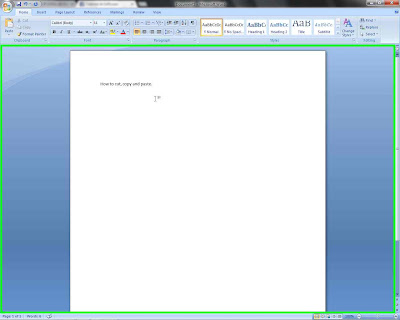







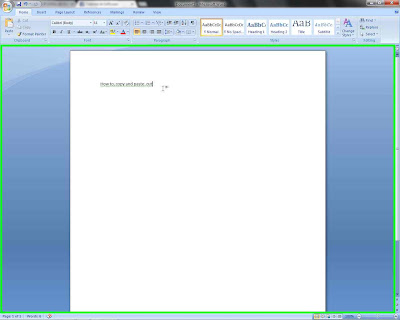


No comments:
Post a Comment